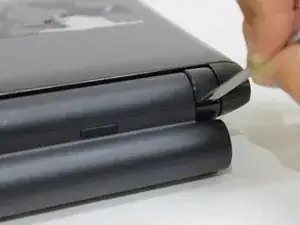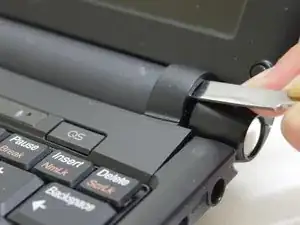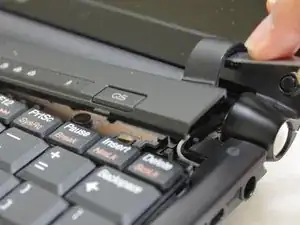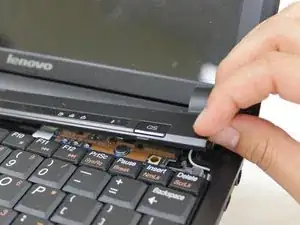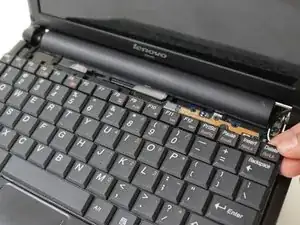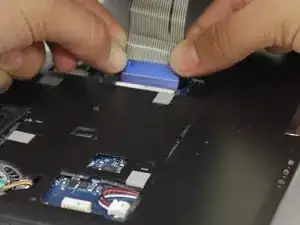Introduction
Replacing the keyboard on your laptop can be necessary if your keyboard is no longer responding. You will need a nylon or metal spudger. Make sure that the power is off before continuing.
Tools
-
-
Rotate the laptop so the back side is facing you.
-
From this side, you should be able to see both of the gaps where the two plastic materials meet.
-
-
-
Open the laptop.
-
Place the nylon or metal spudger under the top half that is loose and pull up to pry it open.
-
-
-
Pull up on the loose component to remove.
-
As you lift the keyboard, you should be able to see a strip connected to the laptop.
-
-
-
Remove the strip by pulling both sides of the blue strip out.
-
Lift and remove the keyboard from the laptop.
-
Conclusion
To reassemble your device, follow these instructions in reverse order.