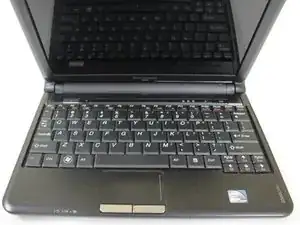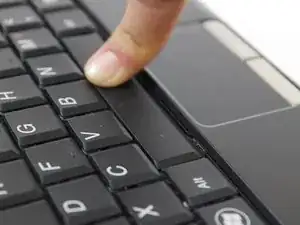Introduction
This guide will walk you through replacing the space bar. The space bar in particular works with hinges unlike some of the other keys.
Tools
-
-
Ensure the bars are in correctly before continuing. The end of the top bar should be in the hooks and the end of the bottom bar should go through the loops.
-