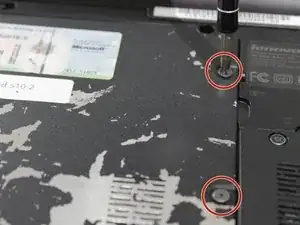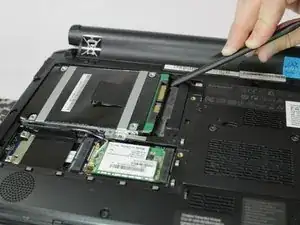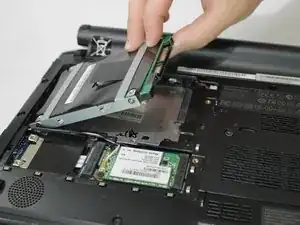Introduction
Replacement of the hard drive because of performance issues or to update the hard drive is demonstrated. A dead hard drive will make a loud clicking sound. Replacing the hard drive should solve this problem. Replacing the hard drive because of performance issues or updating the hard drive can improve issues. When replacing the hard drive, you will need a Phillips J0 head screwdriver and a spudger. Make sure that the laptop is powered off before continuing.
Tools
-
-
Start with laptop closed.
-
Turn laptop over so the back panel is visible, as shown in the second image.
-
Remove the two 40 mm Phillips screws using a Phillips J0 head screwdriver.
-
-
-
Remove both 40 mm Phillips screws using a Phillips J0 head screwdriver.
-
Remove the back panel and set it aside.
-
-
-
After removing the screw, carefully wedge the flat end of a spudger in the spacing to remove the hard drive from the port.
-
Pry the hard drive out of its port.
-
Push the wedged end of the spudger out as indicated by the action shots.
-
-
-
The hard drive enclosure has four 40 mm screws keeping the hard drive in place.
-
Remove the four 40 mm screws with a Phillips J0 head screwdriver.
-
-
-
Slide the hard drive out of the enclosure.
-
The new hard drive can be inserted into the same enclosure.
-
To reassemble your device, follow these instructions in reverse order.