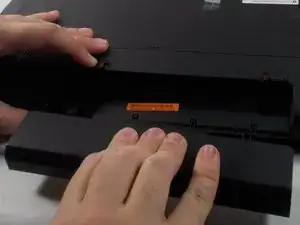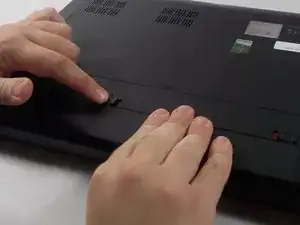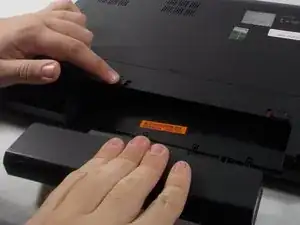Introduction
If the device isn't powering on, then the issue may be due to the battery. Follow these steps to replace the battery.
-
-
Turn over the device so that the bottom is facing up. Make sure the hinged side is facing you.
-
-
-
Move the right switch towards the right until it clicks in place. You should then see the color red reveal from where the switch was originally.
-
Conclusion
To reassemble your device, follow these instructions in reverse order.