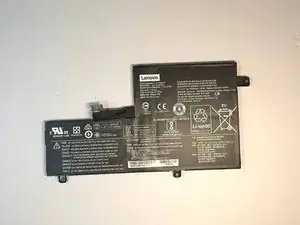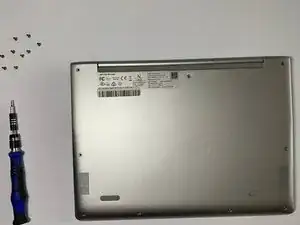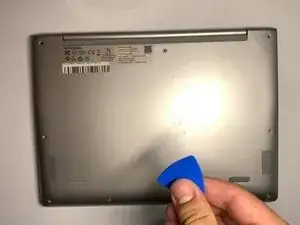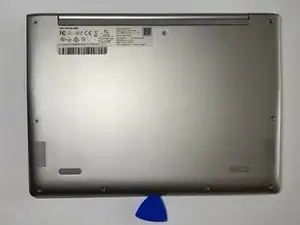Introduction
Batteries wear over time. It is not uncommon for the battery to eventually die out. This guide will help you replace the battery of the Lenovo IdeaPad Flex 3 Chromebook (11M735).
Tools
Parts
-
-
Ensure the replacement battery is right, then follow the steps backward to assemble everything.
-
Conclusion
To reassemble your device, follow these instructions in reverse order.