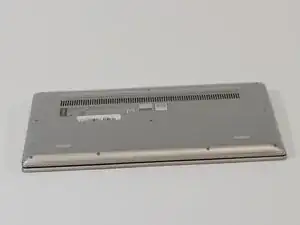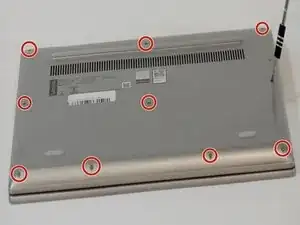Introduction
While USB and SD ports themselves are rated to last several thousand insertions, they will eventually fail given long term use. Problems can arise from the daughter board that the memory ports are plugged into or the inside of the memory ports being damaged.
If your Lenovo IdeaPad 330S-14IKB starts to show symptoms such as the USB ports not working or only working intermittently, as well as the cable wiggling in the port, then it may be time to replace the USB and SD ports.
Tools
Conclusion
To reassemble your device, follow these instructions in reverse order.