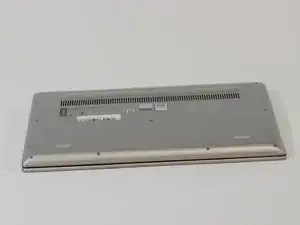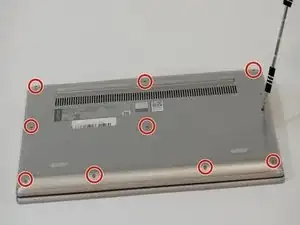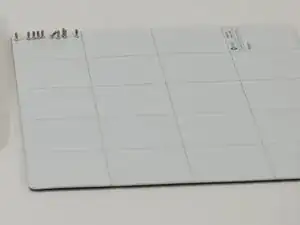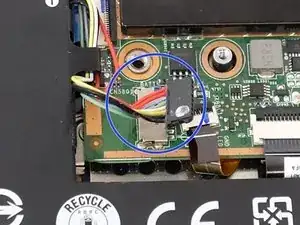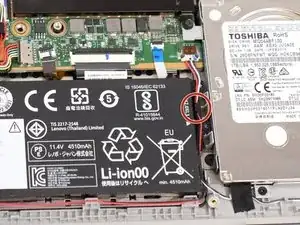Introduction
If your Lenovo IdeaPad 330S-14IKB does not turn on, or does not last more then a short period of time off the charger, the battery may need to be replaced. This short guide will quickly and easily show you how to replace the battery.
Be careful when working with a battery, a damaged battery could become a fire or shock hazard, refer to this guide here when removing a potentially damaged battery.
Tools
Parts
-
-
Near the positive and negative symbols on the battery, you'll find a wire connected to the motherboard.
-
Gently unplug this wire.
-
-
-
There is a wire clipped to the side of the battery next to the hard drive; unhook this wire.
-
With the wire disconnected, remove the old battery.
-
Conclusion
To reassemble your device, follow these instructions in reverse order.