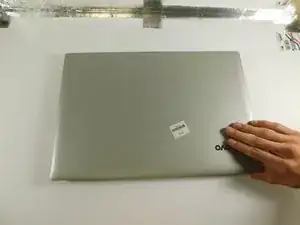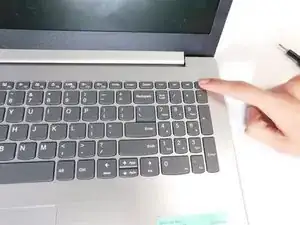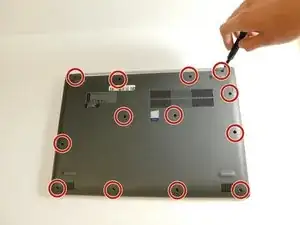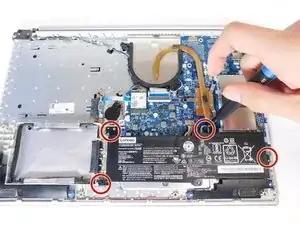Introduction
This guide is intended for use on the Lenovo IdeaPad 330-15IGM. For this replacement, it is necessary to have a working replacement battery component in hand and ready to install once the old battery unit is taken out. This replacement can be used if the computer ever starts failing to power on, fails to maintain power while connected, or shuts down when it still has power. The battery unit itself may also be damaged in some sort of way, causing the device to not power on correctly. Make sure to never expose the battery component to water or moisture, since doing so could potentially cause a fire due to the chemical reaction that can occur between the water and lithium. If the battery is swollen, make sure that there is no possible way for it to get punctured, since this could also prove hazardous.
Tools
Parts
-
-
Remove four 5.7 mm screws that hold the battery unit in place using a Phillips #00 screwdriver.
-
To reassemble your device, follow these instructions in reverse order.