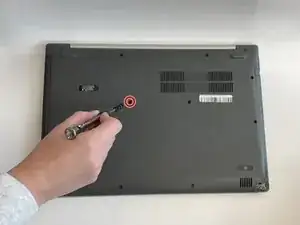Introduction
How to safely and effectively replace the Lenovo IdeaPad 330-15AST optical drive.
Tools
-
-
Remove the 7 mm Phillips screw from the back of the laptop which holds the optical drive in place.
-
Conclusion
To reassemble your device, follow these instructions in reverse order.