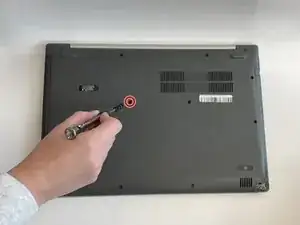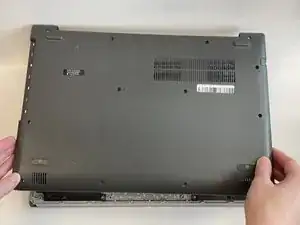Introduction
Use this guide to replace the CPU fan in your Lenovo IdeaPad 330-15AST laptop.
If your laptop is making alarming noises or overheating frequently, chances are your cooling fan might be failing. The fan plays a crucial role in maintaining your laptop's temperature, ensuring optimal performance and longevity. If you're considering replacing the fan yourself, this comprehensive guide will walk you through the process step by step. By the end, you'll have a quieter, cooler laptop, ready to tackle your tasks without any hindrance.
Before following this guide, it's essential to thoroughly review the Lenovo IdeaPad 330-15 A ST manual, to understand the correct sequence for removing field-replaceable units (FRUs) during fan assembly removal or assembly.
Make sure your laptop is completely powered off and disconnected from the power source before attempting to remove the fan. If feasible, disconnect the battery to minimize the risk of electrical shock.
Tools
Parts
-
-
Remove the 7 mm Phillips screw from the back of the laptop which holds the optical drive in place.
-
To reassemble your device, follow these instructions in reverse order.