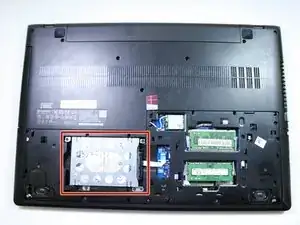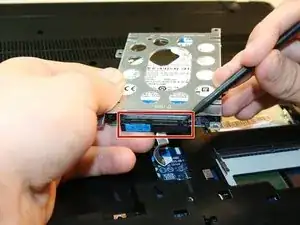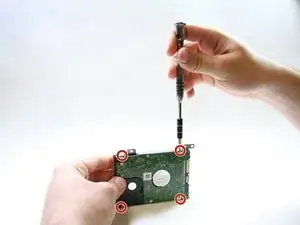Introduction
The hard drive can become faulty if you drop the laptop while it’s running, or if it’s placed under an excessive amount of stress. If the laptop doesn’t boot or indicates hard disk read errors, follow this guide to replace it.
The battery for this device is not easily accessible and cannot be easily removed. Before you begin your replacement, be sure to disconnect the laptop from any power source. Additionally, we recommend that you drain the battery completely before you begin this replacement.
Tools
Parts
-
-
Place your hands at the bottom of the cover and slide it towards you.
-
Lift the cover up to remove it.
-
-
-
Remove the four 3mm Phillips #1 screws, two on each side, that secure the hard drive in its protective frame.
-
Lift the frame to separate it from the hard drive.
-
To reassemble your device, follow these instructions in reverse order.
3 comments
Clear and easy - thanks!
Easy breezy.
Very good and to the point