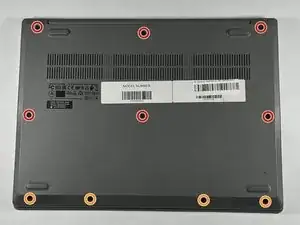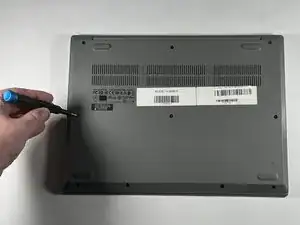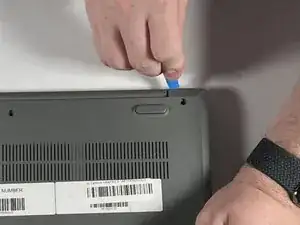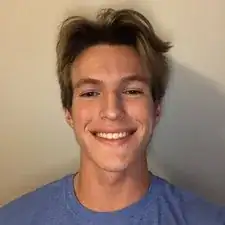Introduction
A Wi-Fi card is a internal wireless terminal device within your computer that enables internet connection through the wireless connection network under the coverage of a wireless local area network. A Wi-Fi card would need to be replaced if it is affecting wireless Wi-Fi connection, which could be noticed by weak wireless internet connection or lack of wireless internet connection. This guide will lead you through removing your Lenovo IdeaPad 3-1481W000NGUS Wi-Fi card. This guide is moderately complicated, containing steps to access the internal hardware of your computer and unscrewing/connecting screw's/cables within the hardware
Tools
-
-
Orient the laptop so that the bottom is facing up.
-
Remove the six 7 mm screws using a Phillips #00 screwdriver.
-
Remove the four 4 mm screws using a Phillips #00 screwdriver.
-
-
-
Use your fingernail or an opening tool to gently pull out and disconnect the battery pack cable.
-
-
-
Pull the card away from the housing capsule on the right side of the Wi-Fi card to remove it from the laptop.
-
To reassemble your device, follow these instructions in reverse order.