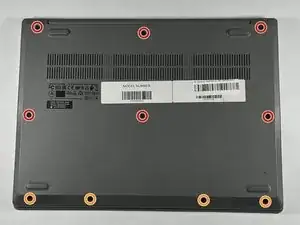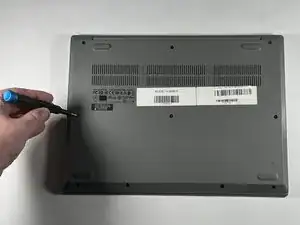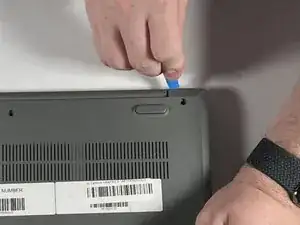Introduction
Welcome to this guide on how to replace the internal M.2 SSD inside your Lenovo Ideapad 3-1481W000NGUS.
If you are experiencing issues with your computer not turning on, running out of storage space, or simply just want to upgrade your SSD, this guide will explain step by step how to carry out a replacement.
Before attempting an SSD replacement, make sure that your laptop is completely shut down and unplugged from its power source. The steps listed below will outline how to remove the SSD from your laptop. In order to install a new SSD, follow the steps in reverse order.
Tools
-
-
Orient the laptop so that the bottom is facing up.
-
Remove the six 7 mm screws using a Phillips #00 screwdriver.
-
Remove the four 4 mm screws using a Phillips #00 screwdriver.
-
To reassemble your device, follow these instructions in reverse order.