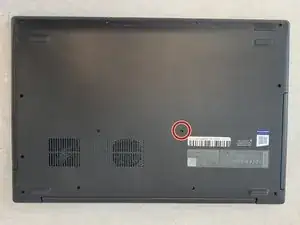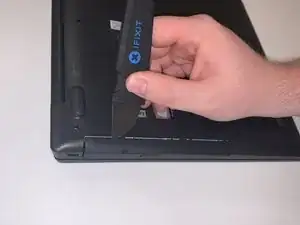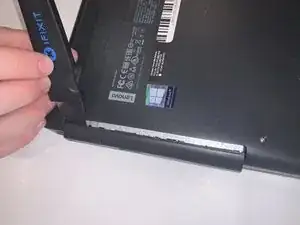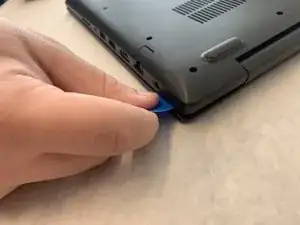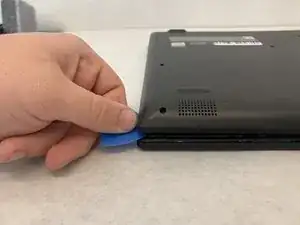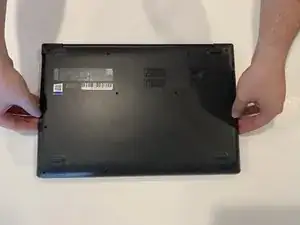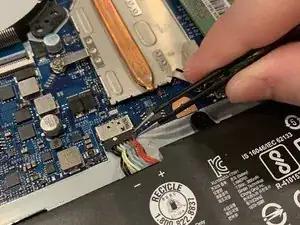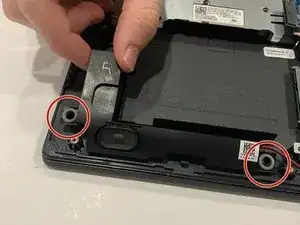Introduction
Use this guide to remove the Speakers from the Lenovo 130-15AST . The speaker is a output hardware device that connects to the laptop to create sound. The speakers may be inoperable even though the volume is turned all the way up and the mute button is off. This could be due to faulty speakers or speaker connections. The replacement guide requires the use of the following tools: Jimmy, Prying & Opening Tool Assortment, Phillips Head #00 & #0 Screwdrivers, and Tweezers.
Tools
Parts
-
-
Grab the sides of the back panel of the laptop with two hands. Then separate the panel from the laptop by lifting up.
-
-
-
Using a prying tool, remove the white plug (which includes 4 different colored wires) from the motherboard. Repeat the same step for the other plug.
-
To reassemble your device, follow these instructions in reverse order.