Introduction
If your computer won't boot and is having hard disk/hard drive reading errors, follow this guide to replace it. The guide shows how to remove the back from the device, unscrew the battery from the device, remove the drive from the dock, and unscrew the drive housing.
Tools
Parts
-
-
Place laptop with the bottom facing up. Using a Philip #1 screwdriver unscrew all 13 screws. Gently pry the back out using a plastic opening tool, starting from one of the corners.
-
-
-
Using a Phillips #1 screwdriver, remove the four (5mm) screws holding the hard drive in place.
-
-
-
Using a Philip #1 screwdriver remove 2 screws from each side, (removing 4 screws in total) holding the hard drive into the housing.
-
To reassemble your device, follow these instructions in reverse order with your new replacement hard drive.
3 comments
Unplug or remove battery first?
Hard disk size?
you do not need to unplug or remove the battery
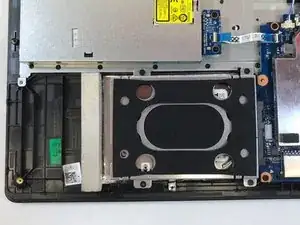

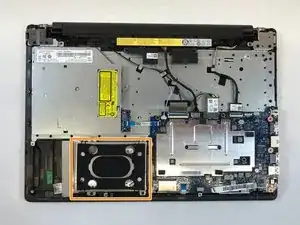
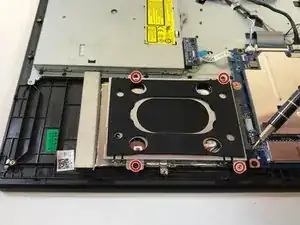




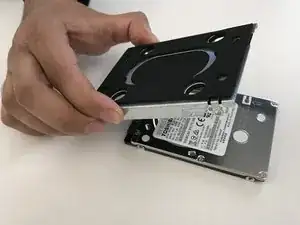
There are 3 more screws after removing dvd/cd drive
Mazwi Mbuso -