Introduction
This guide will show how to replace the battery on the device. It walks through the process of removing the back, unscrewing the battery, and unplugging the batter from the device.
Tools
Parts
-
-
Remove the thirteen 9 mm Phillips #1screws.
-
Pull out the DVD drive and unscrew the final 3 wide-head screws holding the back in place.
-
Conclusion
To reassemble your device, follow these instructions in reverse order.
23 comments
Informative except , you didn’t mention the three screws underneath the DVD drive. The DVD drive must be removed first before you can remove the 3 additional screws.
I agree Clare! I didn’t see those either! Very frustrating at first! Thanks for the lead Clare!
Just cannot see where theres 13 screws got 11 cant see anything under or near the Drive clare.





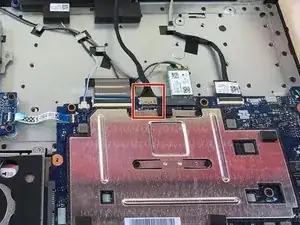
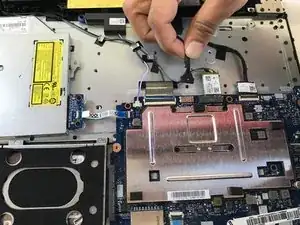

Attention ! Sur le mien, il faut après avoir retiré la vis au dessus de l’étiquette blanche, faire coulisser le lecteur dvd vers l’extérieur (la vis le maintenait en place).
Une fois celui-ci retiré apparaissent les 3 dernières vis à retirer pour pouvoir retirer le boitier inférieur sans souci.
Dominique ENET -