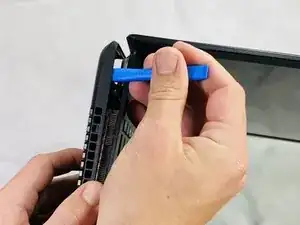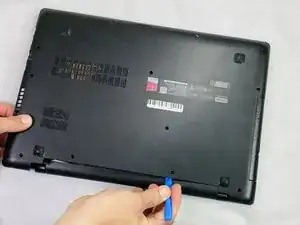Introduction
This guide details the steps to replace the speaker from your Lenovo IdeaPad 110 Touch- 15ACL laptop. If your computer is failing to produce sound, even when unmuted, you will most likely need to replace the speaker. The speaker is installed partially under the battery and remains in place from friction and a wire connected to the motherboard. These wires are blue and white and are delicately thin. Be sure to exercise caution when detaching the wires, and only handle the plastic clip attaching to the motherboard. Excessive force on the wires can detach the ends from the clip and will lead to additional issues. Be cautious of damaging any other internal components.
Prior to starting this guide, turn off the laptop and disconnect from the power adapter.
Tools
Parts
-
-
Pry the disk drive away from the center of the laptop.
-
Once the drive is removed, remove the one 2 mm Phillips #0 screw that is now exposed.
-
To reassemble your device, follow these instructions in reverse order.