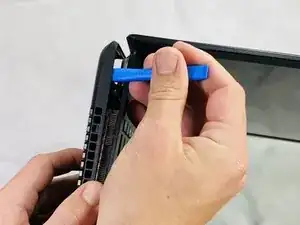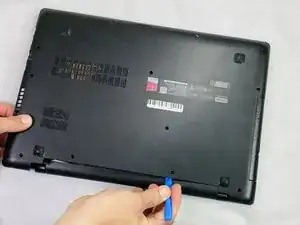Introduction
This guide details the steps to remove the back case of the Lenovo IdeaPad 110 Touch-15ACL laptop. If you need to replace the hard drive, motherboard, or other computer part, access these parts by removing the back case of the device with this guide. The back case is attached by screw and plastic retainer clips. These clips can snap and break off if handled too rough. The backplate needs to be removed to disconnect the battery, which is essential to every guide. Be sure to use caution during the removal, for any potential issues within the device, such as puncturing a battery or other internal component. To mitigate these actions, exercise caution and use the iFixit plastic or nylon opening tools.
Prior to starting this guide, you should turn off the device and unplug from the power adapter.
Tools
Parts
-
-
Pry the disk drive away from the center of the laptop.
-
Once the drive is removed, remove the one 2 mm Phillips #0 screw that is now exposed.
-