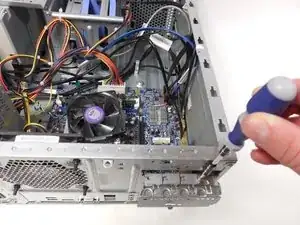Introduction
Tools
-
-
Lay the computer down on its side as shown.
-
Remove the two 14mm screws shown. The screws are loose enough to unscrew with your hands.
-
-
-
With your hands remove the 14mm screw that holds the cover on the back panel.
-
Gently pull the flap back to expose the expansion card retaining screw.
-
Conclusion
To reassemble your device, follow these instructions in reverse order.
One comment
Why is a USB 3.1 Gen 1 adapter card called TV Tuner? It is an adapter card. What you connect to it is irelevant.