Introduction
Bring your two-in-one tablet back to life with a new battery.
This guide will provide step-by-step instruction on how to detach the back panel, which is designed to prevent damage to interior components. For peak performance of this newly replaced battery, drain the device below 10%, then charge up to 100% uninterrupted.
-
-
Flip the device so the rear case is facing upward.
-
With the plastic opening tool carefully pry the plastic piece shown in the picture, until it is completely removed from the case.
-
-
-
Using your fingers, carefully remove the rubber boot from the right side of the rear case.
-
With the Phillips #1 head, remove the screw placed directly under the rubber boot.
-
-
-
Using the plastic opening tool, push the display screen on the device forward until it separates from the rear casing.
-
-
-
Using the plastic opening tool, carefully pry around the perimeter of the screen until the entire screen is completely separated from the rear casing.
-
-
-
Before completely separating the screen from the rear casing you will carefully detach two wires that are connected to both sides of the device. This will allow you to completely separate the rear casing from screen.
-
-
-
Using the Philips screw driver with the number 1 head. Carefully unscrew the six M2- 6mm screws that are circled in the picture.
-
To reassemble your device, follow these instructions in reverse order.

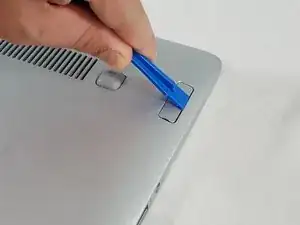

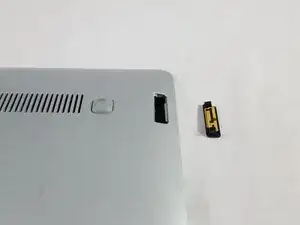
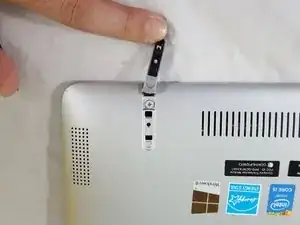
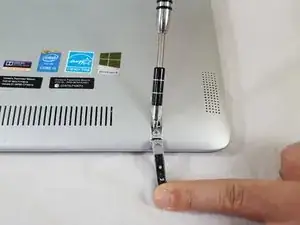
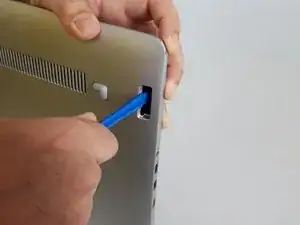
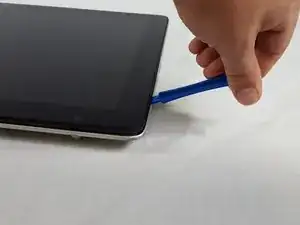
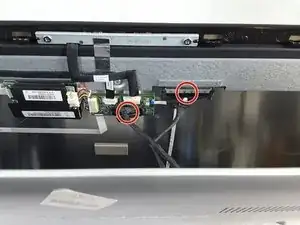





After removing the hidden screw on the next step you can open this computer with a prying tool around the edges, no need to remove this cap (the WiFi antenna is attached to it, and removing the cap breaks the wire, destroying the WiFi antenna). Please remove this step.
Alison Augusto Oliveira -