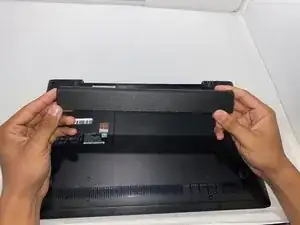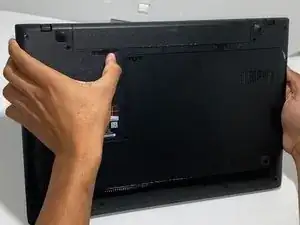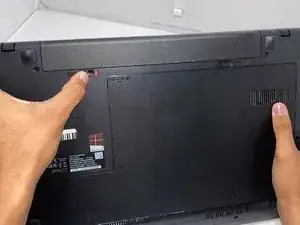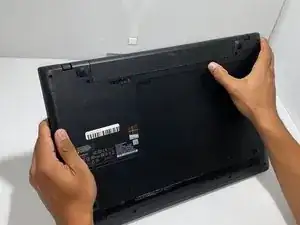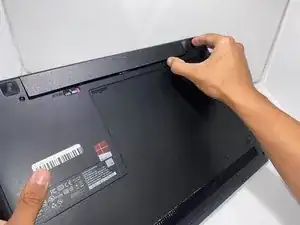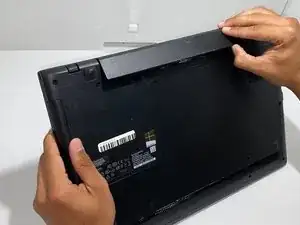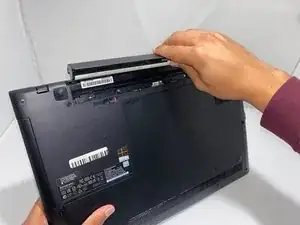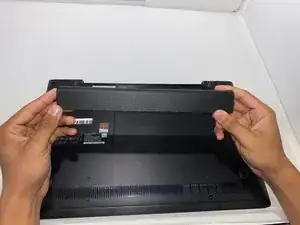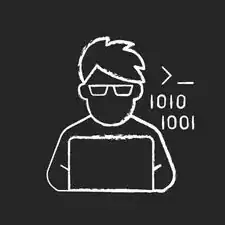Introduction
If your Lenovo G70-70 laptop does not respond to inputs or shows no signs of powering up, use this guide to replace the battery. The battery transfers its stored energy to the laptop to power it. A faulty battery will either power the laptop for a short period of time or not at all. Before using this guide, inspect the connection points on the battery for debris that may stop the battery from powering the laptop. Typically a small amount of debris can be blown away with a small dust blower. This repair is necessary so you can use your laptop while it is unplugged until the battery needs to be charged again. Before beginning, make sure to power off the laptop completely and disconnect from any external power source.
-
-
Orient the laptop so the bottom side is facing you.
-
To unlock the battery, place your thumb over the left switch and slide it to the left.
-
To reassemble your device, follow these instructions in reverse order.