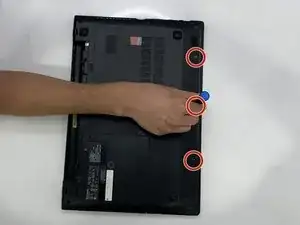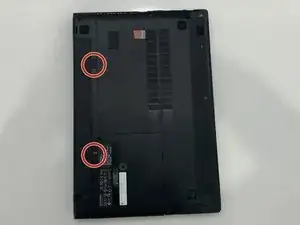Introduction
Prerequisite-only guide.
Tools
-
-
Flip your device over so that the back is facing you.
-
Using your fingers, push the tabs in opposite directions to eject the battery.
-
Remove the battery from the device.
-
-
-
Remove the three 4mm screws on the back cover using the Phillips #00 screwdriver.
-
Remove the back cover from the device.
-
Conclusion
To reassemble your device, follow these instructions in reverse order.