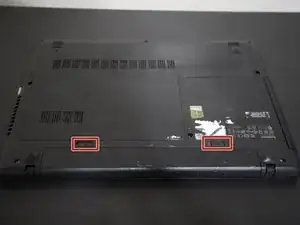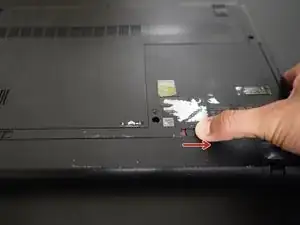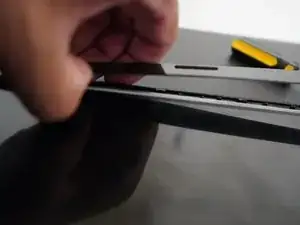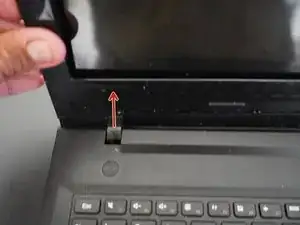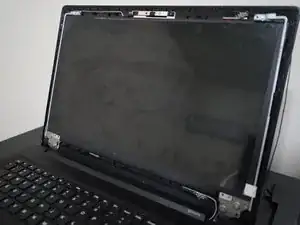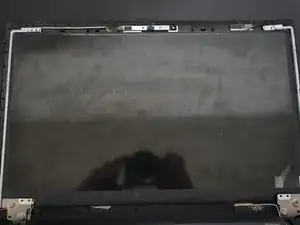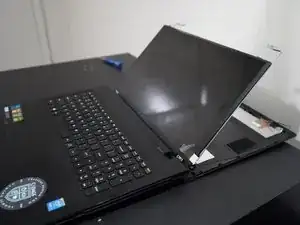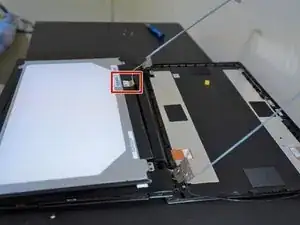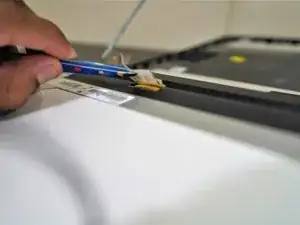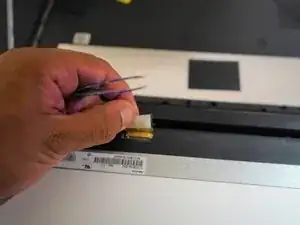Introduction
If your Lenovo G50-70 Laptop Screen isn’t displaying properly or has a broken/cracked screen use this guide to replace the LCD Screen and make it look brand new!
Before using this guide, inspect the laptop for any dust or debris that may interfere with the process or insertion of the new screen. Be sure to use a flat surface with lots of space for the process to have enough space for the laptop to be laid down.
Before beginning, make sure to power off your laptop and then take out the battery to avoid any electrical issues.
Tools
Parts
-
-
Use a flat head screwdriver (or a plastic opening tool) to pop off the screen bezel/ plastic cover.
-
Once one side comes off you can use your hands to pull the rest of the plastic cover off; it shouldn't take much force to remove it from the device.
-
-
-
After removing the plastic cover, gently tilt and lift the screen, but do not remove it from the device.
-
-
-
Using a Phillips #00 screwdriver, remove four 3.5 mm screws at the top right and left side of the screen.
-
-
-
Using the same Phillips #00 screwdriver, remove the four 3.5 mm screws at the bottom of the screen.
-
-
-
Once the screen is loose and can be moved around, make sure to readjust the laptop gently.
-
Lay the screen flat on the keyboard in order to make it easier to find the connector.
-
To reassemble your device, follow these instructions in reverse order.