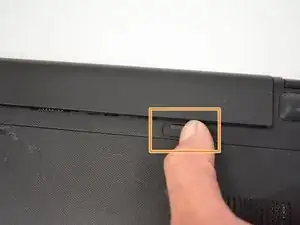Introduction
If battery is not holding a charge for very long or laptop is not powering on without charger, the battery may need replacing. The battery is often the first component to go wrong on a laptop and luckily its very simple to replace. A defective battery shares symptoms with some other problems, but when these symptoms present, replacing the battery should be the first diagnosis because a new battery will always hold a charge longer than an old one.
-
-
Push the left switch (labeled 1) to the left to show red underneath. This will unlock battery.
-
Push the right switch (labeled 2) to the right. This will eject battery.
-
Conclusion
To reassemble your device, follow these instructions in reverse order.
One comment
thanks the soluction my problem