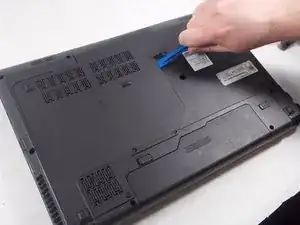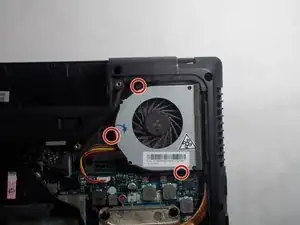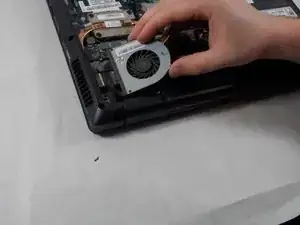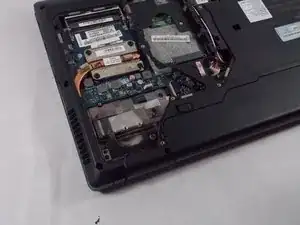Introduction
Often times if a computer is overheating, the fan may not be working properly. This guide will show a user how to replace a fan that is no longer working.
Tools
-
-
Locate the two switches that lock the battery.
-
Push the right switch outwards to unlock the battery.
-
-
-
Push and hold the left switch outwards to unlock the battery.
-
Pull the battery away from the computer.
-
-
-
With the screws removed, insert the plastic opening tool into the groove located on the right side.
-
Begin to pry up, and the plate should lift up from the body of the laptop.
-
While lifting up, take the piece in one hand and pull up and to the right to fully remove the back plate.
-
Conclusion
To reassemble your device, follow these instructions in reverse order.