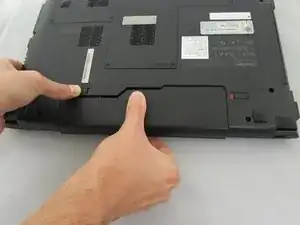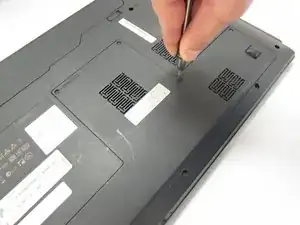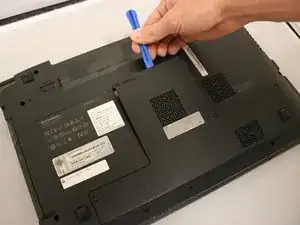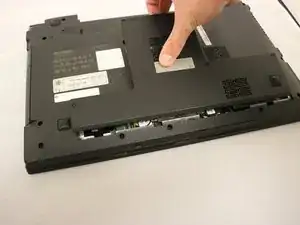Introduction
A failing Wi-Fi card can be disastrous to a computers operations. It can prevent the laptop from accessing wireless resources and potentially cutting it off from the Internet. Removing and replacing the Wi-Fi card for this laptop is quick and easy.
Tools
-
-
Turn off the computer.
-
Disconnect the charger from the computer.
-
Flip the computer upside down.
-
-
-
While holding the battery, use your other hand to push the left clip to the left and pull the battery out.
-
-
-
Using the Phillips #00 Screwdriver, Loosen the five 5.4 mm screws around the back panel from the laptop.
-
-
-
Pull the panel outward from the rest of the laptop. The inside of the laptop will be exposed. From here you can access the CD-ROM drive, hard drive, and Keyboard.
-
To reassemble your device, follow these instructions in reverse order.