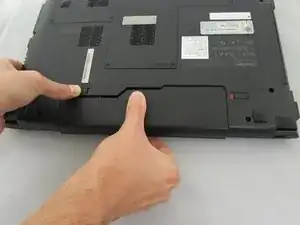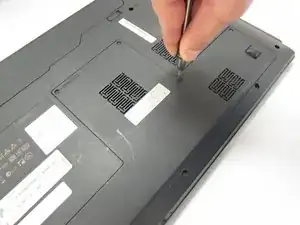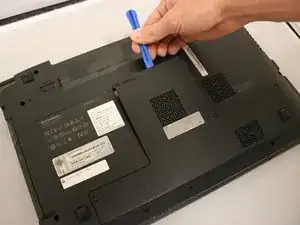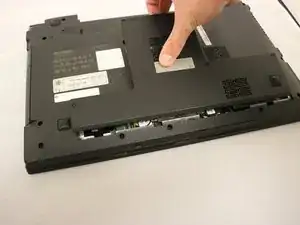Introduction
The RAM card should be replaced if the computer won't boot, or if the computer is not running at an optimal speed. Replacing the RAM card for this laptop is a fairly easy process..
Tools
-
-
Turn off the computer.
-
Disconnect the charger from the computer.
-
Flip the computer upside down.
-
-
-
While holding the battery, use your other hand to push the left clip to the left and pull the battery out.
-
-
-
Using the Phillips #00 Screwdriver, Loosen the five 5.4 mm screws around the back panel from the laptop.
-
-
-
Pull the panel outward from the rest of the laptop. The inside of the laptop will be exposed. From here you can access the CD-ROM drive, hard drive, and Keyboard.
-
-
-
Using a plastic opening tool, pry the RAM upwards until the card pops out of the brackets.
-
Pull the RAM out from the slot.
-
To reassemble your device, follow these instructions in reverse order.