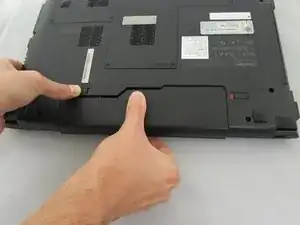Introduction
This guide will show you how to safely remove and replace your lab top battery. There is no risk to replacing the battery.
-
-
Turn off the computer.
-
Disconnect the charger from the computer.
-
Flip the computer upside down.
-
-
-
While holding the battery, use your other hand to push the left clip to the left and pull the battery out.
-
Conclusion
To reassemble your device, follow these instructions in reverse order.