Tools
-
-
1. Switch of the tablet. If the device freezes, you can use a reset hole under the memory card reader cover.
-
2. Press and hod: Volume Up + Volume Down + Power buttons.
-
3. In the Recovery menu, use the Volume Down button to move the highlight and the Volume Up to select.
-
4. Choose one by one: "wipe data/factory reset", "Yes -- delete all user data" and finally "reboot system now".
-
-
-
1. Switch off the tablet.
-
2. Press and hold the Volume Up and Power On keys.
-
3. When you feel release only the Power button. Now your device is in Factory mode.
-
4. Use the Volume Up/Down keys for movement and the Power key for select.
-
5. Select ¶§ eMMC (Clean eMMC)
-
-----
-
-----
-
Did you do it successfully?
-
To reassemble your device, follow these instructions in reverse order.
17 comments
let me try and see
Is it applicable to my lenovo a516?
yes it works thanks
Love you so much goodnight baby

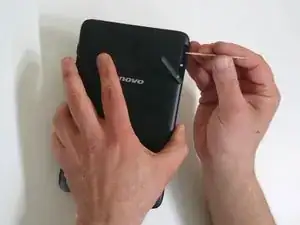
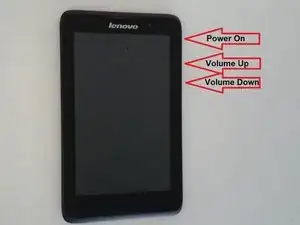
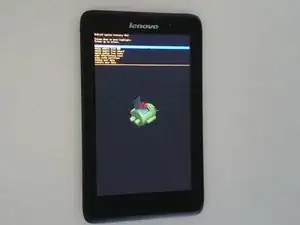
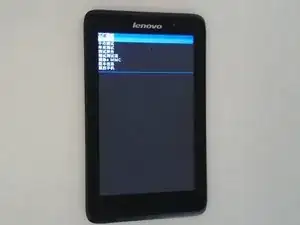
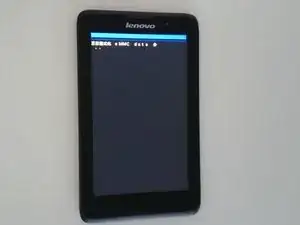
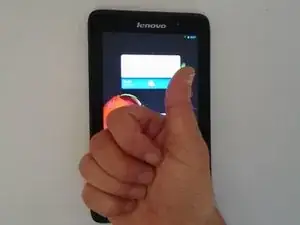

when i press power key+volume up key nothing happened.. what can i do?
samasdn -
My tab is rooted and I upgraded my lenovo tab 2
shammas.vot -
so I hold the up and down volumes let's at the same time for 10. right?
britt -
hold the up button on the Side and the the power button should that work?
britt -
i did the instruction for a several times but nothings happened…the unlock pattern is still there….is there any way to fix it..
khellyanne0929 -