Introduction
This guide will show you how to replace the keyboard for the Lenovo 500e 2nd Gen Chromebook, model number: 81MC005AUS. The keyboard allows the user to type and use the trackpad. If your keyboard is malfunctioning, refer to our troubleshooting page.
Tools
-
-
Go along the edge of the back panel with an iFixit opening tool until it pops loose.
-
Remove the back panel from the laptop.
-
-
-
Remove the three 4 mm screws (six total) from the left and right side brackets using a Phillips #00 screwdriver.
-
Gently remove the metal brackets from the motherboard.
-
-
-
Remove the single 3 mm screw that holds the Wi-Fi card in place using a Phillips #00 screwdriver.
-
-
-
Using an iFixit opening tool, detach the speaker wiring from the motherboard.
-
Set speakers aside for reinstallation.
-
To reassemble your device, follow these instructions in reverse order.


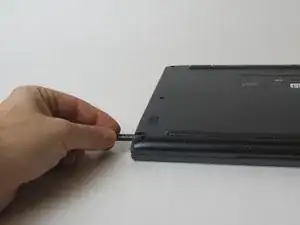












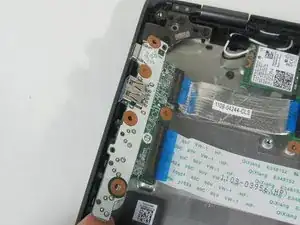








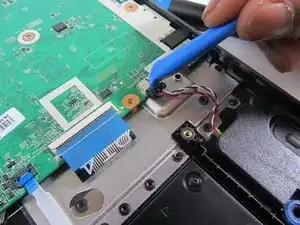













A Philips #1 might work better, less risk of stripping the screw head
Fritz Borrelnootje -