Introduction
Tools
-
-
Go along the edge of the back panel with an iFixit opening tool until it pops loose.
-
Remove the back panel from the laptop.
-
Conclusion
To reassemble your device, follow these instructions in reverse order.


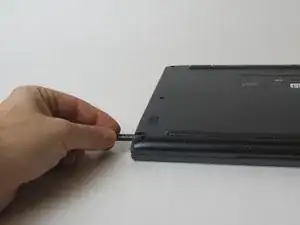




A Philips #1 might work better, less risk of stripping the screw head
Fritz Borrelnootje -