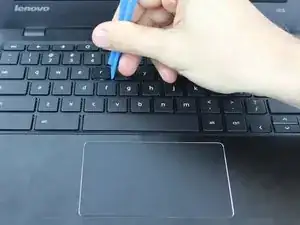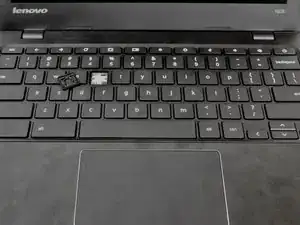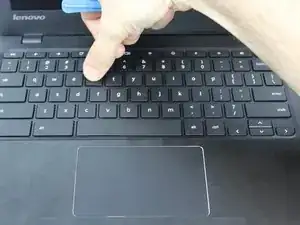Introduction
This guide will show how to remove keys for the Lenovo 100s Chromebook-11IBY. This removal will allow you to replace any key for your laptop.
Tools
-
-
Gently put new key back into position by pressing down on they keycap until it snaps back in place.
-