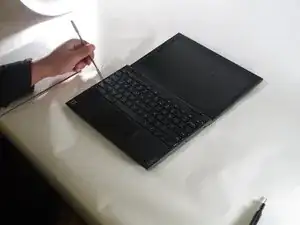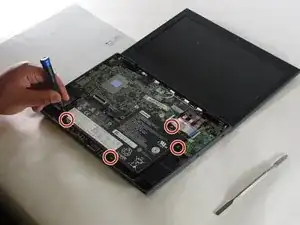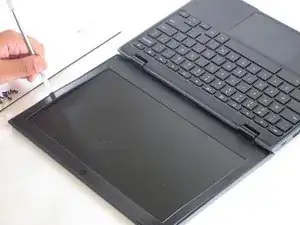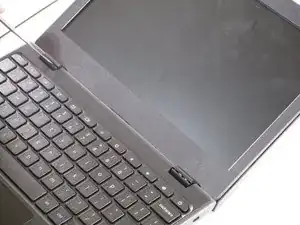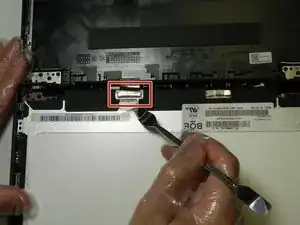Introduction
This guide will show the steps needed to take out and replace the display in the Lenovo Chromebook 100e 2nd gen. You may need this guide if your display is cracked, malfunctioning, or otherwise broken.
Tools
Parts
-
-
Open the laptop and lay it flat.
-
Go along the edge of the keyboard with an opening tool until it pops loose.
-
-
-
Lift the keyboard connectors up using an opening pick.
-
Remove the connectors from their sockets.
-
-
-
Using an opening pick, push on the connection where the wires are connected to the motherboard.
-
-
-
Using a spudger, go along the edge of the screen and pop the connections between the cover and the back side out.
-
-
-
Remove the four 3.4 mm screws holding the screen in place using the Phillips #00 screwdriver.
-
-
-
Peel back the protective tape over the display cable using the spudger.
-
Gently lift the black bar latch holding the cable in place, until the cable becomes loose.
-
Pull the cable free and remove the display.
-
To reassemble your device, follow these instructions in reverse order.