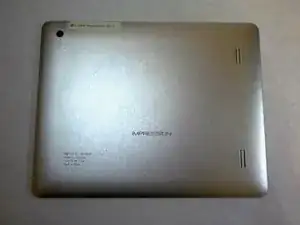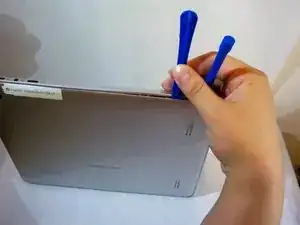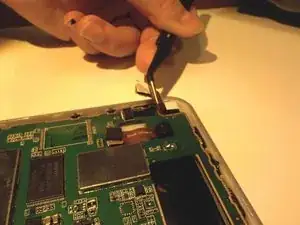Introduction
This replacement guide will teach you how to remove and replace the front facing camera to your Leader Impression i10A-LE tablet. This fix can take anywhere from 5-10 minutes.
Tools
-
-
Start by prying the back off by using plastic opening tools.
-
Slide the flat end of the plastic tools into the seam device.
-
Using another plastic tool, slowly pry along the seam until the back pops off.
-
-
-
Locate the Camera in the top left corner of the Leader Impression.
-
Using the tweezers, remove the bottom of the camera from the motherboard.
-
The top of the camera will detach as you pull upward.
-
Conclusion
To reassemble your device, follow these instructions in reverse order.