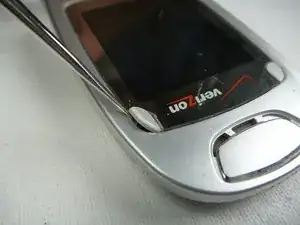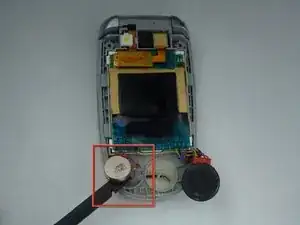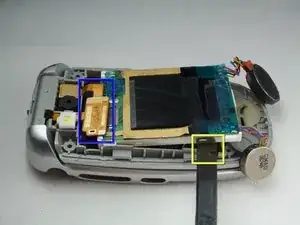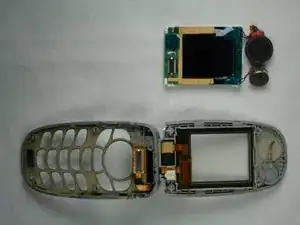Introduction
This section covers how to disassemble the upper casing of the LG VX5200 to access the phone's screen.
Tools
-
-
Close the phone after removing the screws.
-
Slide a spudger into the cracks in the top half of the phone's casing.
-
Wedge and lever the spudger to remove the casing.
-
-
-
Remove the chipboard from the screen by sliding a plastic spudger under the screen and lifting.
-
Gently lift the speaker out of the plastic casing using a plastic spudger.
-
Remove the small battery adjacent to the speaker with a plastic spudger.
-
-
-
Slide and lever a plastic spudger between the screen and it's housing.
-
Remove the chip connecting the screen to the camera using your fingers.
-
To reassemble your device, follow these instructions in reverse order.
One comment
The “battery” beside the speaker isn’t the battery, it’s the phone vibrator. Still a good guide, however