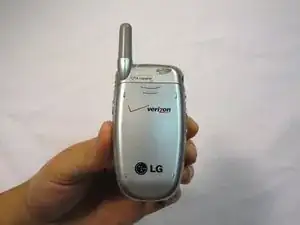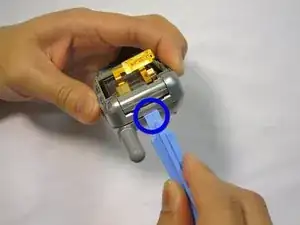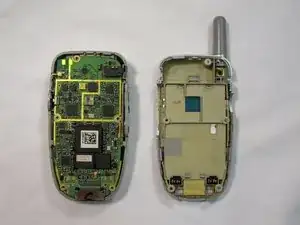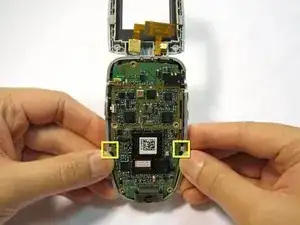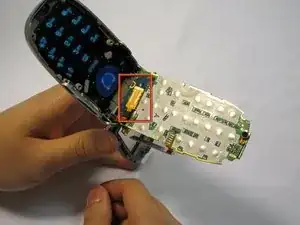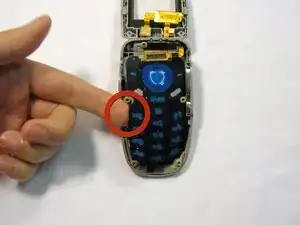Introduction
Instructions to get to and remove the keypad unit.
Tools
-
-
Remove the 2 plastic plugs located on the side and upper quadrant of the rear body panel by using the push-pin and lifting outwards.
-
Use a Phillips #00 screwdriver to remove the 5 screws as shown here.
-
-
-
Place an iPod opener tool in the seam above the antenna.
-
Run the tool around the perimeter of the entire phone.
-
-
-
Locate the tabs that hold the logic board in place.
-
Pull the outer frame of the phone outwards to release the board from the tabs.
-
-
-
Locate the copper connection (orange-colored) on the back of the board.
-
Pry the connector free from the board with your fingernail.
-
Conclusion
To reassemble your device, follow these instructions in reverse order.