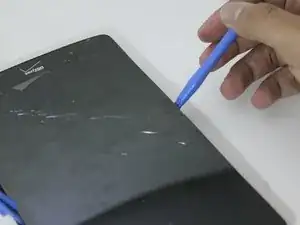Introduction
If your LG G Pad X 8.3 just won't power on no matter what you try, it's time to replace the dead battery. This guide will show you how to efficiently and safely remove the battery from your tablet.
Tools
-
-
Remove the cover of the SD card. Find it on the right side of the back of the tablet.
-
Press the SD card in to make it pop out.
-
-
-
Start at a corner and pry the screen up with a plastic opening tool.
-
Slide the tool in the seam at the edge of the screen.
-
Wedge additional plastic opening tools in the seam to help lift the screen.
-
Slide both wedged plastic opening tools towards the bottom to pop the screen loose.
-
-
-
With a Phillips #000 screwdriver, unscrew the six 4.0 mm screws that hold down the battery.
-
With the Phillips #000 screwdriver, unscrew the two 4.0 mm screws that hold down the battery ribbon connector.
-
Use a magnetic mat to keep track of these tiny screws for later reassembly.
-
To reassemble your device, follow these instructions in reverse order.
2 comments
This looks to be a helpful Guide, but there is no help in WHERE to purchase a battery and if there could be a different battery with higher capacity and a longer life as a choice. As a Consumer, this type of information would be helpful.
I cannot get a wedge tool in to remove the screen on my LG G Pad X 10.1. Any suggestions?