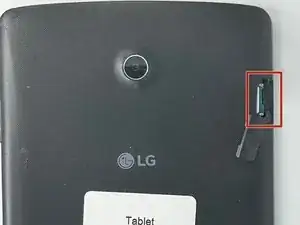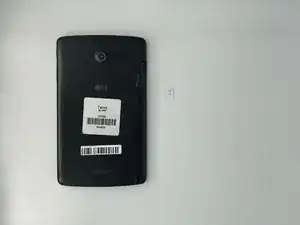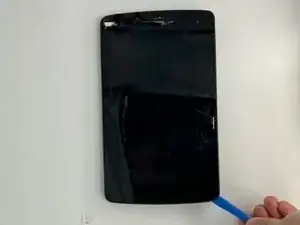Introduction
If your LG G Pad F 8.0 rear camera is taking blurry or distorted photos, or if the rear camera is cracked, use this guide to replace the rear camera.
Before using this guide, inspect the rear camera for debris that may be interfering with picture quality. Use a microfiber cloth to wipe down the camera and feel the camera for any cracks.
Tools
-
-
Place the tablet with the screen facing down.
-
Open the SIM port on the top right corner of the tablet.
-
Press the SIM card to pop it out.
-
Remove the SIM card from the tablet.
-
-
-
Use the iFixit opening tool to pry the back cover off of the tablet.
-
Work your way all the way around the edge of the screen, and remove the back cover when it is loose.
-
-
-
Use the plastic opening tool to pry up the ribbon cable of the rear camera.
-
When the ribbon is loose, use the tweezers to pull up on the camera to remove.
-
Replace the old camera with the new one.
-
To reassemble your device, follow these instructions in reverse order.