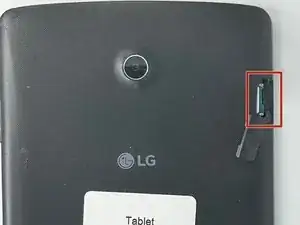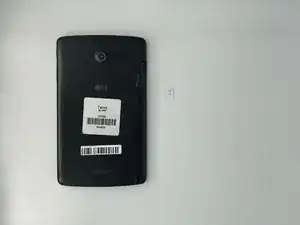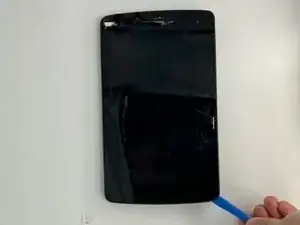Introduction
Tools
-
-
Place the tablet with the screen facing down.
-
Open the SIM port on the top right corner of the tablet.
-
Press the SIM card to pop it out.
-
Remove the SIM card from the tablet.
-
-
-
Use the iFixit opening tool to pry the back cover off of the tablet.
-
Work your way all the way around the edge of the screen, and remove the back cover when it is loose.
-
Conclusion
To reassemble your device, follow these instructions in reverse order.