Introduction
If your volume control buttons are not working properly, it may be time to replace them. This guide will show you how to replace the volume control buttons.
Tools
-
-
With the tablet face down, pull the SD card slot cover out.
-
Using a Phillips #000 screwdriver, remove the 3mm screw located in the SD card slot.
-
-
-
Insert a plastic opening tool in the small crevasse between the screen and the back panel.
-
Pry the screen away from the back panel.
-
Repeat this on each edge of the device.
-
-
-
After using the plastic opening tools, pry the device open with your hands.
-
Remove the back panel from the screen.
-
-
-
With the screen facing towards you and the top of the tablet towards your left, locate the volume buttons on the left side.
-
Using a spudger or your hands, remove the volume control buttons, which are attached with adhesive.
-
To reassemble your device, follow these instructions in reverse order.


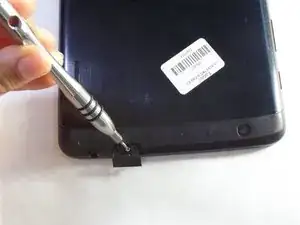
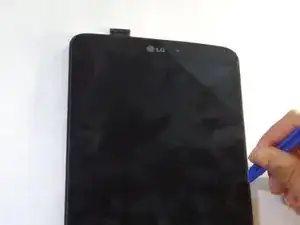
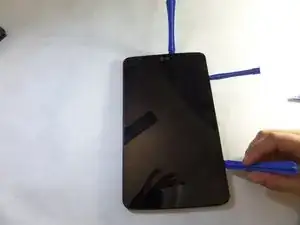

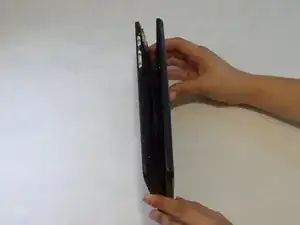



My old G-Pad had its screen separated from the rest of the front part and the back panel, so if you have just a slim glass come off, do not pull that off. Use a flat spudger to loosen those hooks and help the rest of the front part come out with the screen attached.
George -