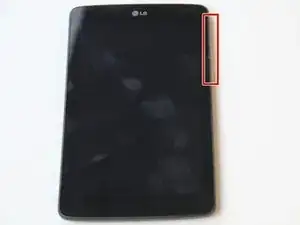Introduction
In cases where the battery is not charging or the device isn’t powering on, this guide will help you replace the battery to fix these issues.
Tools
-
-
Power off your device before beginning the battery replacement (hold the button with the red marker until the device prompts you to power it off, then tap "Power Off").
-
-
-
To separate the frame from the cover, pry between the screen and the cover using a plastic prying tool.
-
-
-
Disconnect the battery connector by prying it upwards (blue marker).
-
Remove the ribbon cable by prying it upwards (red marker).
-
-
-
There is a light adhesive holding the battery in the frame of the device. Gently pry the bottom the battery using a plastic pry tool.
-
Conclusion
To reassemble your device, follow these instructions in reverse order.