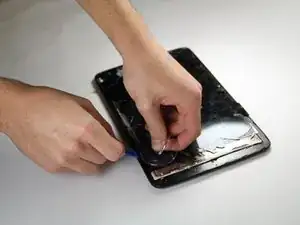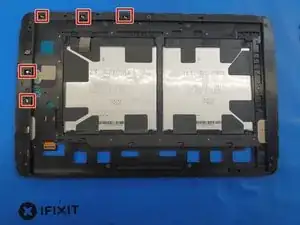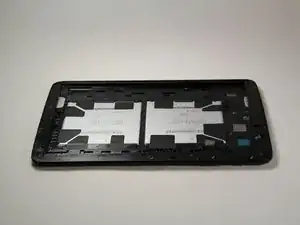Introduction
This guide will demonstrate how to remove the front display on the LG G Pad 10.1. Keep in mind that the front display should only be removed if you intend to replace it, so if that is not your goal please refer back to the troubleshooting page to rethink your process. Remember to not proceed with this guide unless you have a replacement screen ready, as these steps will potentially further damage your current screen.
Tools
-
-
To remove the back panel of the device, start by attempting to fit the plastic opening tool in the crease between the screen and the back panel of the tablet.
-
Try opening picks if the case is not flexing enough, or if it is already cracked to prevent further damage.
-
You can use your hands to push against the corners of the device to attempt to make the gap larger for your plastic opening tool to fit in.
-
If you are replacing your screen because it is damaged, it may be useful to pick away at some of the glass to expose the clips in the edges of the plastic.
-
Insert the corners of your plastic opening tool into the slots that are on the very outside edge of your device to start disconnecting the panel.
-
-
-
Once the edge of your device's panel is separate from the screen, continue moving around the outside of the device while continuing to pry the two pieces apart from each other.
-
-
-
Insert another plastic opening tool (or a similar tool) between the screen and the back panel on the opposite side of the device to hold it open.
-
-
-
Disconnect the battery by inserting the point of a spudger underneath the white tabs on either side of the connector and gently pry up.
-
-
-
Locate the rectangular display cable connection near the speaker.
-
Use the spudger to pry the clip to disconnect it.
-
-
-
Use a hair dryer or heat gun to soften the adhesive holding the display assembly to the frame.
-
Heat one side of the device, then insert opening picks between the digitizer and the frame to separate the adhesive.
-
Heat one side of the device at a time to ensure that the adhesive stays soft.
-
If your screen is severely cracked, use a suction cup to pull the display assembly up.
-
Be careful to not bend the metal tabs in these areas.
-
-
-
The display assembly is still attached with this electrically conductive tape.
-
If possible, start lifting the display assembly from the bottom to gradually peel it away from the tape.
-
Reapply heat as necessary if adhesive cools too much.
-
-
-
Now that the screen has been removed, clean up the remaining glue and glass shards around the edges of the device.
-
Compare the new and old screens and transfer any missing pieces, such as these electrically conductive pads.
-
Apply Tesa tape to the frame and attach the replacement display assembly.
7 comments
Is there a place where one can purchase the glass for this? And can one do the glass only repair on this like you can an iPad without any uv lights and glue?
mcaddie7 -
my lg 700 was dropped. the outer glass was cracked but i cant tell if i need the lcd screen also. the device doesn't respond to any screen commands at all, it just turns on and then the screen goes into the regular power save. does this mean i need an lcd too? or is it expected that the unit wont take any commands if the outer glass is cracked. my only comparison is an iphone 4 that was driven over with the glass completely shattered, but the apps still responded through the shattered glass. any ideas?
The full LCD assembly is required, the glass is LOCA to the LCD, parts are available on ebay.