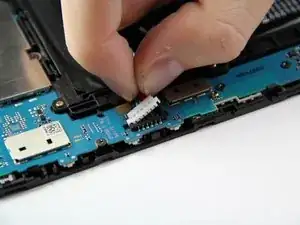Introduction
This is a fairly simple guide to remove the battery from your tablet.
Tools
Parts
-
-
To remove the back panel of the device, start by attempting to fit the plastic opening tool in the crease between the screen and the back panel of the tablet.
-
Try opening picks if the case is not flexing enough, or if it is already cracked to prevent further damage.
-
You can use your hands to push against the corners of the device to attempt to make the gap larger for your plastic opening tool to fit in.
-
If you are replacing your screen because it is damaged, it may be useful to pick away at some of the glass to expose the clips in the edges of the plastic.
-
Insert the corners of your plastic opening tool into the slots that are on the very outside edge of your device to start disconnecting the panel.
-
-
-
Once the edge of your device's panel is separate from the screen, continue moving around the outside of the device while continuing to pry the two pieces apart from each other.
-
-
-
Insert another plastic opening tool (or a similar tool) between the screen and the back panel on the opposite side of the device to hold it open.
-
-
-
Disconnect the battery by inserting the point of a spudger underneath the white tabs on either side of the connector and gently pry up.
-
-
-
Now that all of the screws are removed and the cable is disconnected, lift the battery upwards to remove it from the device.
-
To reassemble your device, follow these instructions in reverse order.
6 comments
Thanks. It should be easier. What if my screen is cracked?
Hi! How do I know the battery is totally dead? Is it worth it to buy a new battery? where to order or buy?
Only had 4 screws for v930. But the rest appeared to accurate