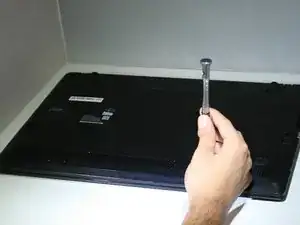Introduction
This guide will walk you through replacing the RAM sticks of your device.
Tools
Conclusion
To reassemble your device, follow these instructions in reverse order.