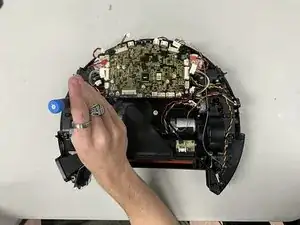Introduction
The Kyvol L20 has a motherboard, that like any other electronic, it it stops working it'll make the device completely useless. The motherboard is the brain where the battery, CPU, and basically everything else gets its information from.
Tools
-
-
Use a Phillips #1 screwdriver to remove two 1 mm screws that secure the panel.
-
Remove the battery panel.
-
-
-
Slightly lift the battery out of the compartment.
-
Disconnect the battery connector.
-
Completely remove the battery.
-
-
-
Lift base up and unplug any cable connected form the motherboard into the rest of the components.
-
-
-
Use a Phillips #1 screwdriver to remove the 4 screws holding the motherboard in place.
-
Lift the motherboard up and out of the chassis.
-
To reassemble your device, follow these instructions in reverse order.