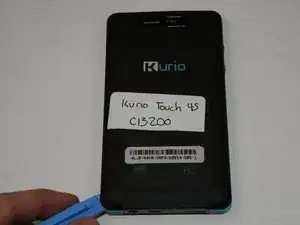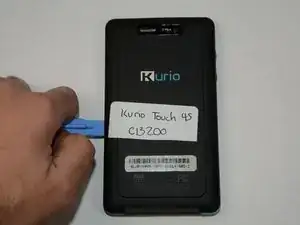Introduction
This guide will show you how to replace your broken screen.
Tools
-
-
To remove the battery, make sure the four 5mm Philips screws on each side of your device is open using the Philips#1 Screwdriver.
-
-
-
After you remove your four 5mm Phillips screws, use your plastic opening tool to help you open the plastic cover of your device.
-
-
-
Detach all the wire that are connected to the motherboard.
-
Also remove the camera module and other components that are attached to the motherboard.
-
Conclusion
To reassemble your device, follow these instructions in reverse order.