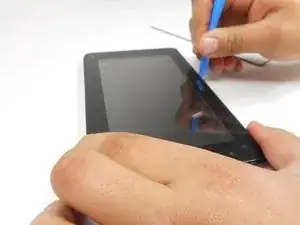Introduction
Is your tablet not accepting charge, won't show things on screen, or you don't have audio? If you have tried changing the battery, screen, and audio jack and still have these problems, that means you need to change your mother board. This guide will require soldering so refer to this guide.
Tools
-
-
Remove the orange connectors that are connected to the motherboard by lifting up the white tab, and then gently pulling the connector out.
-
-
-
Use your soldering tool to solder the wires that are connected to the battery and the gray wire next them.
-
Conclusion
To reassemble your device, follow these instructions in reverse order.