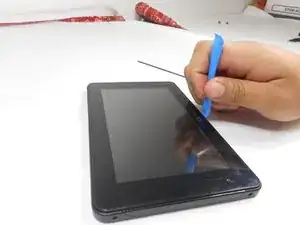Introduction
Is the audio for your headphones distorted or not working? You will have to replace it. This will require you to solder so please refer to this guide to do so.
Tools
-
-
Remove the two 5mm screws from the mother board.
-
Remove the connectors by lifting the tabs and pulling gently.
-
Conclusion
To reassemble your device, follow these instructions in reverse order.