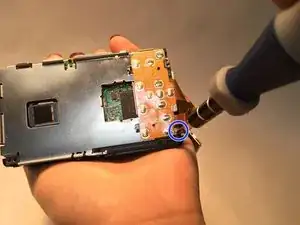Introduction
This guide is a quick and easy way to replace your Kodak M532 screen.
Tools
-
-
Remove two Phillips screws from each side of the camera (four screws total).
-
Remove one additional Phillips screw from the bottom of the camera.
-
-
-
Inserting the prying tool as shown, gently separate the front and back pieces of the camera exterior.
-
-
-
Lift the screen off the body. Note that it is still connected on one side by the orange tape.
-
Flip it over gently and let it rest off to the side where the tape is.
-
-
-
Remove the two Phillips screws. There is one at the top center and one in the bottom left corner.
-
-
-
Remove the top Phillips screw from the right side.
-
Move the silver tape aside to access and remove the Phillips screw in the bottom corner.
-
-
-
Gently pry up the clip on the top corner to release the metal casing and lift the casing out of the way.
-
-
-
Find the silver clip where the orange tape from the screen attaches to the circuit board.
-
Lift up the silver clip. The orange tape will slide out, completely disconnecting the screen from the camera.
-
To reassemble your device, follow these instructions in reverse order.