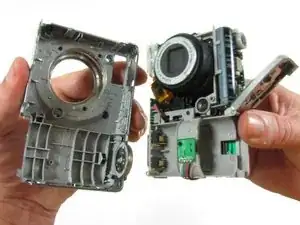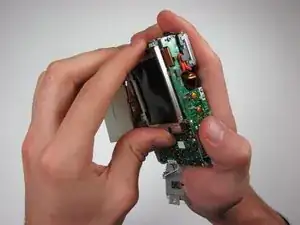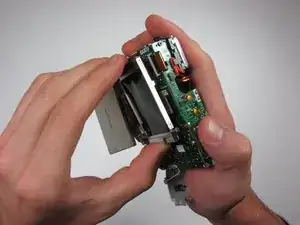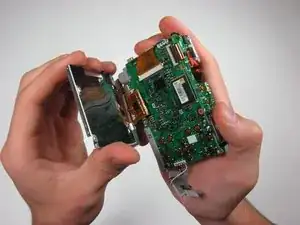Introduction
If your Kodak EasyShare C913 screen is cloudy or scratched, use this guide to remove and replace the screen. Special skills needed.
Before replacing screen, you will need to remove batteries and the casing of the camera.
Tools
-
-
Position the camera with the bottom facing up.
-
Slide the battery cover in the direction of the arrow with your finger gently.
-
Remove the batteries
-
-
-
Remove the seven 4.5mm screws with a Phillips #00 screwdriver.
-
2 on the left
-
2 on the right
-
3 on the bottom
-
-
-
Gently grasp the lower right side of LCD screen.
-
Lift the screen out of its casing.
-
Remove 3mm screw from LCD casing using #00 screwdriver.
-
Conclusion
To reassemble your device, follow these instructions in reverse order.